In order to complete your integration for the Standard Checkout, you will need to develop code on your server as well as on the client-side. Nimbbl provides server side kits (PHP, .NET) and APIs and client-side SDKs to ease your development effort.
info
If you are looking to migrate from the old to the new Sonic checkout please check our detailed guide on what all changes you need to make.
Client & Server Interaction
It is very important to understand the flow of the integration. There are certain steps that need to be carried out only on the server side and these need to be strictly followed to ensure your transactions are secure.
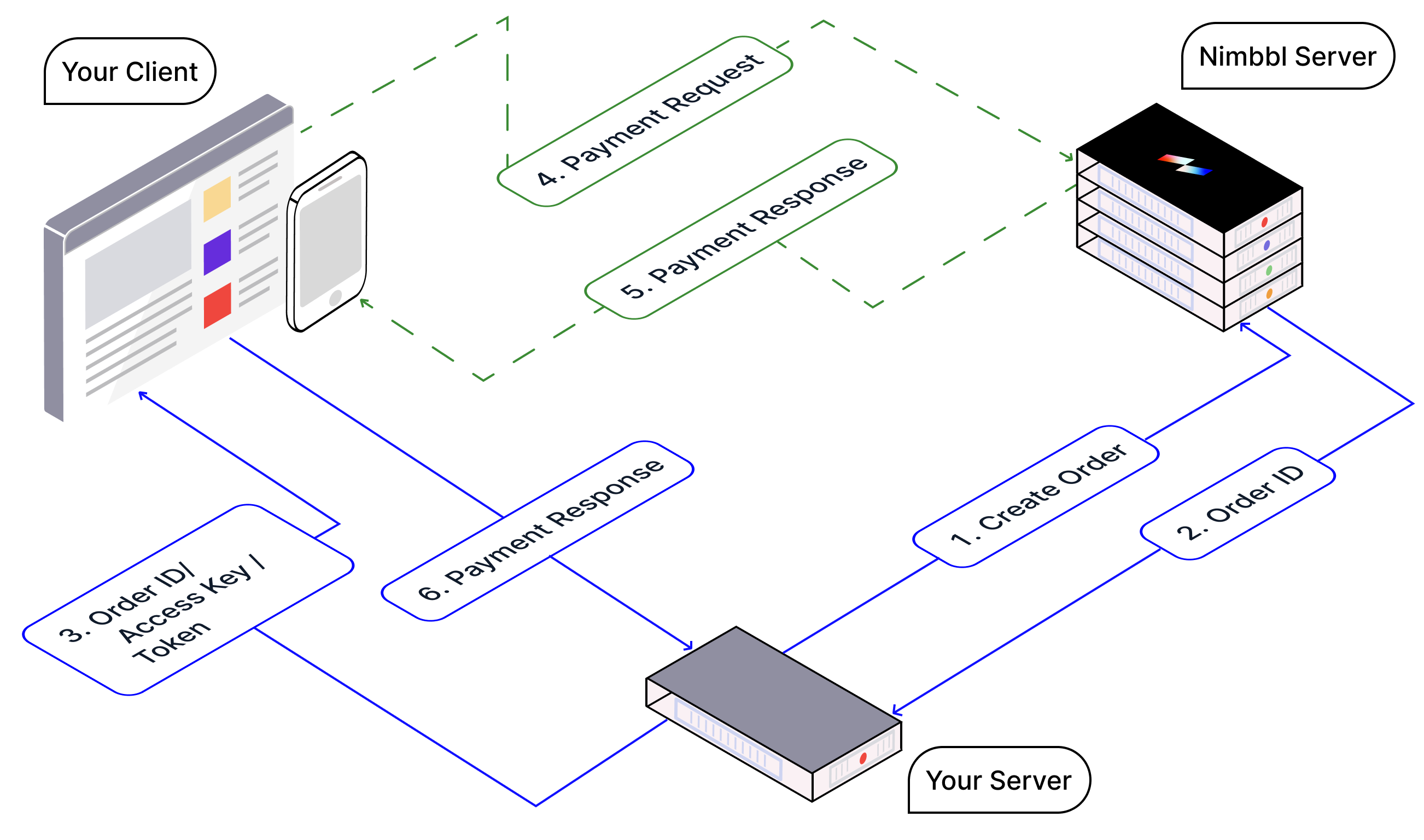
- Your server makes a request with the order information to the Nimbbl server to create an order.
- Nimbbl servers will return an
order_idand atokenas a part of the response. - Pass the
order_id,access_keyandtokenfrom your server to your client, and launch the Nimbbl Standard Checkout from your client using the Nimbbl client-side SDK. - Your customer can choose the desired payment method on the Standard Checkout and the Nimbbl client-side SDK will communicate with the Nimbbl servers to initiate the payment request.
- Nimbbl Server will respond to the payment request to the Nimbbl client-side SDK. The client-SDK will provide the response to your client system. This response will contain a
nimbbl_signaturethat will need to be validated to check that the response has come from the Nimbbl server. - Pass the response (including the
nimbbl_signaturereceived) from your client to your server. You will need to validate the signature on your server using thesecret_key.
Integration Steps
The above steps are provided in detail in the following pages so you can build the perfect integration.
- Creating an Order - this will help you create the order
- Set up your Client - this will help you launch the checkout and receive the response
- Completing your Integration - this will help you handle the transaction status and all edge cases
- Test your Integration - this will help you get ready for Production