Testing your integration & go live
To test the integration, you can use the following credentials.
Cards
For testing Card Payments, you can use following test cards to make transactions in test mode
Domestic Cards
| Card Network | Card Number | CVV | Expiry Date |
|---|---|---|---|
| VISA | 4111 1111 1111 1111 | Any 3 digit number | Any Future Date |
| Mastercard | 5267 3181 8797 5449 | Any 3 digit number | Any Future Date |
Enter Cards Details
Enter OTP
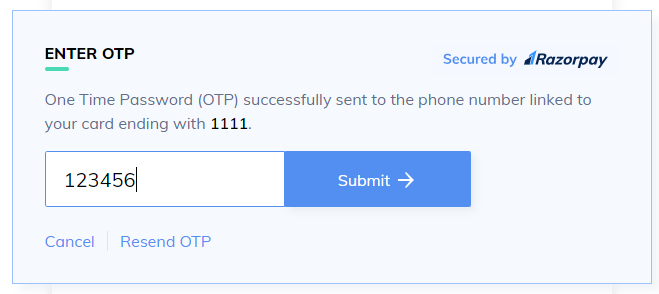
Payment Success
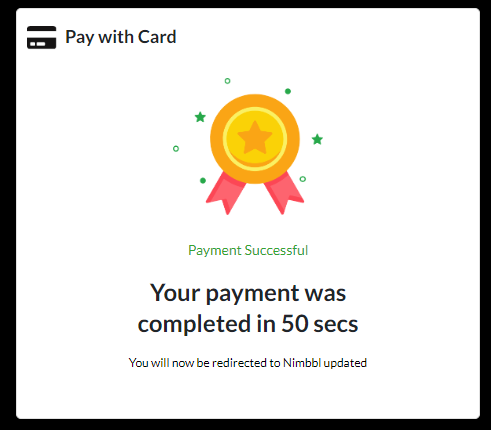
Netbanking
You will be able to simulate the testing for only Axis Bank.
Select Bank
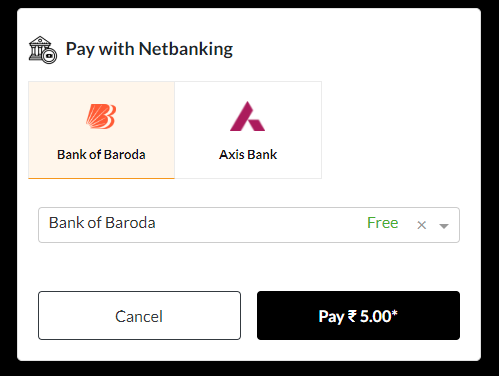
Simulate Response
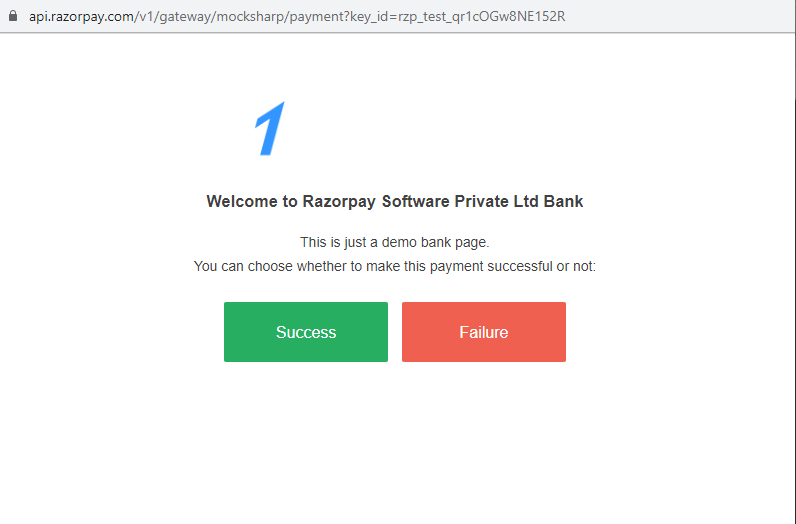
Payment Success
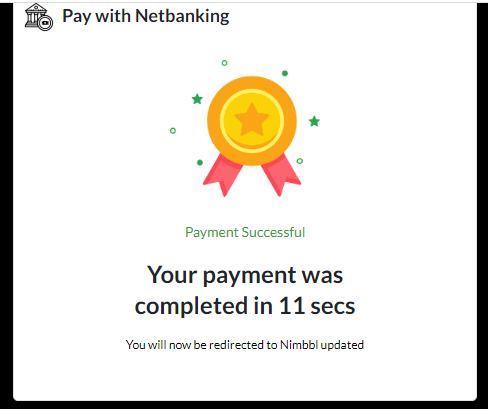
UPI
For testing UPI payments you can use 9999999999@upi UPI id to make transaction in test mode.
Enter UPI ID
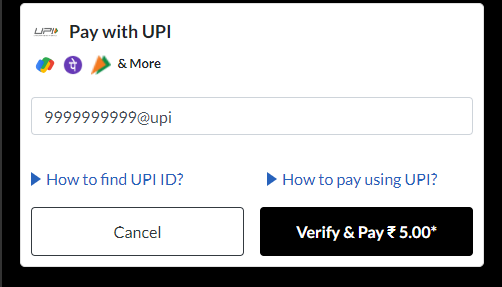
Collect Request sent to PSP App
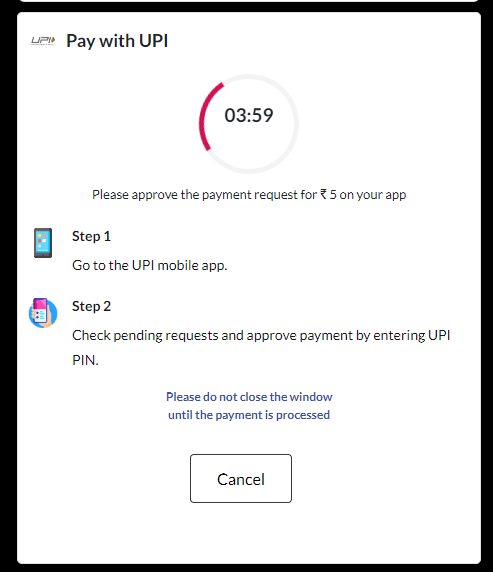
Payment Success
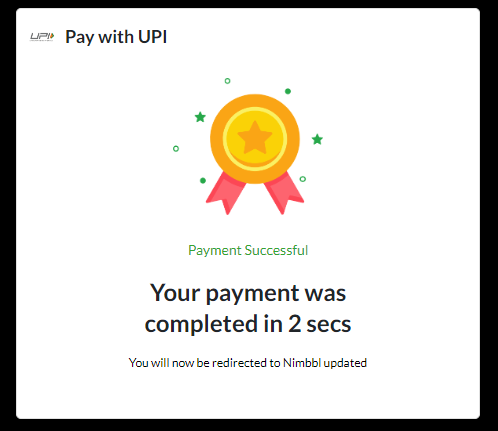
Wallets
For testing wallet payments you can use Freecharge to make transaction in test mode.
Select Wallet
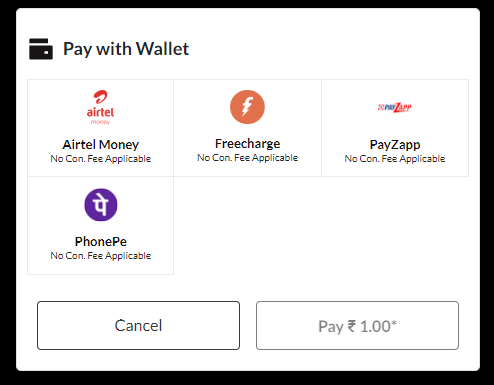
Simulate Response
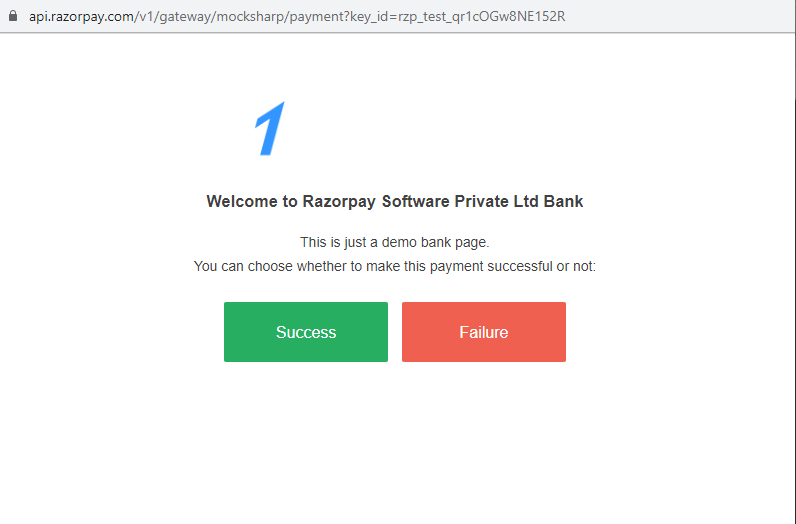
Payment Success
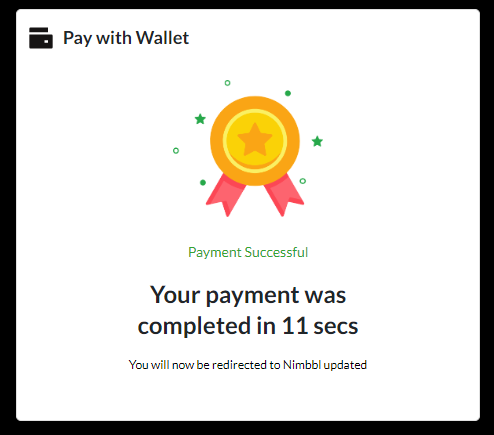
BNPL
You have to share mobile number with our support team they will whitelist and then you can do testing for that particular number.
Moving to production and Go Live
After you have completed and tested your integration, please reach out to our team help@nimbbl.biz and we will review your integration and help you get ready to go on production. After we have checked your integration, and all other processes for onboarding you on to our payment partners has been completed, you will be able to see your Live environment access key & secret key. You will need to change to these keys to link to the Live environment.