WordPress is the most ubiquitous platform used to create business websites, and it powers all kinds of online businesses – from grocery stores to luxury product listings, from subscription services to ticket booking platforms and appointment apps to restaurant websites. One common factor that defines the customer satisfaction levels across all kinds of businesses is the payment experience. A convenient and reliable payment experience can increase conversions and loyalty, and on the flip side, a glitchy and confusing payment experience increases cart abandonment and customer attrition. The main element defining the payment experience for your customers is the WordPress payment gateway that you choose. Let’s dive deep into figuring out the 8 Best Payment Gateways for WordPress.
Content Index
- How do payments in WordPress work?
- How to choose a payment gateway for WordPress?
- How to add a payment gateway in WordPress?
- 8 Popular payment gateways for WordPress
- How to get multiple payment gateways for WordPress in a single integration?
- Frequently asked questions
- Conclusion
How do payments in WordPress work?
The payment gateway plays a very important role in the transfer of money from the customer’s bank account to the merchant’s bank account smoothly and securely.
- At the final step of the checkout process, the customer selects a payment method and enters the relevant data like the card or banking information.
- The payment gateway validates these details and forwards them over a secure network to the payment processor.
- Payment processors check the fund availability and deduct the requisite amount. They send an acknowledgement of the success or failure of the transaction to the payment gateway.
- The payment gateway settles these funds to the merchant account after a pre-defines settlement period, say 1 or 2 days, after deducting its transaction processing charges.
- This process completes in a matter of seconds, provided the payment gateway is correctly set up and configured.
If WordPress is powering your eCommerce business, in all probability, you already have WooCommerce installed. WooCommerce is the most popular extension that provides in-built functionality for online commerce.
Default options
If you are using the WooCommerce plugin for WordPress, it will provide four payment options by default. Three options are for offline payment: Cash, Check and Direct Bank Transfer. These three do not require any integration. The fourth option is the PayPal standard which redirects the customer to the PayPal website for online payment.
Payment Plugins
However, most modern WordPress websites provide a far superior, seamless payment experience. The customer can check out and pay in a continuous process on the same website. You can achieve this by integrating payment plugins into your WordPress website. A plugin is a readymade piece of software that integrates easily with WordPress without coding effort, and it serves to extend the in-built functionalities of WordPress. WordPress offers 1000+ payment plugins from which you can choose the best one suited to your business.
How to choose a payment gateway for WordPress?
Choosing a WordPress payment gateway for your business can be tricky. It depends on several factors, and with hundreds of options available in the market, it is easy to be confused. Below is a list of some of the major factors you need to keep in mind while choosing the best payment gateway for WordPress.
User experience
The order checkout process needs to be short and uncomplicated. The payment gateway should minimise customer effort by remembering card details or other credentials. The success or failure messages should be instantaneous and clear. In case of payment failure, the payment gateway should support instant refunds or information on refunds to encourage the customer to try payment again.
Latest payment methods
You need to research the most prevalent payment methods your target audience prefers. Consider the Indian eCommerce market. While Cash-on-Delivery remains a dominant choice among consumers, the share of UPI payments for online merchants has increased by leaps and bounds. Another trend is the prevalence of Rupay cards in India, and Rupay has a 60% share in the Indian card market. A WordPress website accepting payments in India should have UPI and Rupay cards as available payment options.
For UPI payments, look for checkout like Nimbbl Magik UPI flow, which takeaways the common pain points like remembering UPI IDs. Not only does it provides for faster payments but also reduces the payment processing costs by increasing the UPI share in the transactions.
BNPL payments support
Buy Now Pay Later payment methods allow customers to buy a product instantly and enjoy an interest-free credit period before making the payment. It is available even to customers who are not eligible for a credit card. BNPL checkouts are much faster as they do not involve entering and validating card details. BNPL options have a positive impact on the conversions, increasing the average ticket size 20-30% at checkout.
Subscription payments support
If your business runs on a subscription model, the payment gateway needs to handle recurring payments smoothly. It should support all use cases such as subscription suspension, cancellation and reactivation. It should be compliant with local banking regulations to enable mandates for auto-deduction of subscription amounts from the customer’s bank accounts.
Ease of Integration
The payment gateway should be available as a ready WordPress plugin so that coding effort is not required. It should be flexible to customise its interface and tax settings as per your business requirements.
Pricing
Most payment gateways charge only 1-3% of the transaction amount as transaction fees. Some gateways charge an annual maintenance amount and an initial setup amount. The transaction fee varies according to the payment method selected and increases substantially in cases of international payments involving currency exchange. Based on the nature of transactions in your business, you can choose the appropriate payment gateway offering optimum pricing.
How to add a payment gateway in WordPress?
It is easy to install a WordPress payment gateway, and it does not require any prior knowledge of coding.
- If you are running an eCommerce store, you can install the WooCommerce plugin first. You can install the payment gateway plugin with WooCommerce.
- After onboarding your business with the payment gateway provider, you can download its installation file and upload it to the plugins folder in WordPress.
- Navigate to ‘Settings’ in your WordPress dashboard. Click the Payments tab and ‘Enable’ the payment gateway extension.
- Click ‘Manage’ and enter the authorization credentials and API keys provided by your payment gateway provider.
- Test out the payment experience with the testing environment provided by the payment gateway provider and go live.
8 Popular payment gateways for WordPress
You can select the best payment gateway for WordPress from the following list. This list includes the most popular and secure payment gateways available with WordPress.
#1 PayPal
With 400,000+ live installations, PayPal is the most popular free payment gateway for WordPress. It is a trusted brand across 200+ markets and can handle transactions in 100+ currencies. It provides features like subscription payments, BNPL and state-of-the-art fraud protection.
#2 Stripe
Stripe, along with PayPal, powers most of the payments on WordPress websites. It is available in 40+ countries. Customers can pay by cards of any type or use several other payment options like Apple Pay, Google Pay and Microsoft Pay. Its interface is optimised to work on mobile, tablets and PCs and is customizable to match the branding imagery of your website.
#3 Amazon Pay
Amazon Pay is a trusted brand that provides the highest security compliance. It has a large customer base because most Amazon customers already have Amazon Pay enabled for their accounts. It also supports subscription payments in some countries. However, it lacks advanced features for subscription payments like managing multiple subscriptions for a customer.
The above four payment gateways are not best suited for the Indian market. While Authorize is not available for Indian merchants, PayPal, Stripe and Amazon pay provide limited payment methods in India, and they do not support local payment options such as UPI and Rupay Cards.
#4 Nimbbl
Nimbbl has free payment gateway support for WordPress. The Nimbbl one-click checkout functionality is one of the quickest order-to-payment solutions available in the Indian market.
It provides support for India-specific payment methods offering the unique option of implementing more than one payment gateway on your website in one go. It has onboarded the most popular payment gateway aggregators in India like Razorpay, PayU, Cashfree, Paytm, CCAvenue and more. You also get the leading BNPL providers like Lazypay, Simpl, Ola post paid, ICICI pay later, Paytm post paid and others with Nimbbl.
#5 Razorpay
Razorpay is one of the most popular payment gateways in India. With support for local payment methods such as UPI and Rupay cards, it also offers local wallet payments and other payment options. It is available as a ready plugin that can integrate easily with WooCommerce.
#6 PayU India
PayU India is another payment gateway for WordPress that supports local payment options in India. It provides a competitive transaction pricing across all payment methods, and several large online brands use PayU India.
#7 PayTM
PayTM is also a free payment gateway for WordPress. It offers zero transaction fees on UPI and Rupay transactions. It also provides PayTM postpaid, a BNPL solution. With next-day settlements and instant refunds, it has emerged as a payment gateway of choice for many large businesses.
#8 Cashfree
Cashfree is one of the leading payment gateway providers with a banking platform. It has capabilities of payment collection, managing payouts, fast settlements, recurring and international payments and more.
How to get multiple payment gateways for WordPress in a single integration?
There is an exceptional proposition available in the Indian market. With Nimbbl, you can install multiple payment gateways such as Razorpay, Paytm, PayU and CCAvenue with one single plugin integration. You can even complete the onboarding process for all these gateways in one go. You can choose to switch, remove or prioritise payment gateways. Your website supports all payment methods like BNPL, UPI, Rupay cards and wallets. It also saves you money as it cuts integration costs and helps you negotiate with the payment gateways for the best pricing. It also ensures that your platform is up for accepting payments at any given time, with backup payment gateways always available.
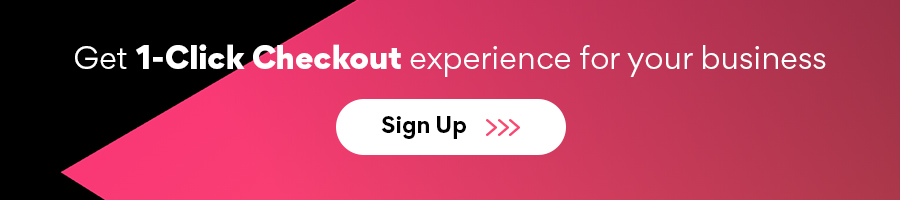
Conclusion
If your business primarily targets International customers, you should consider Stripe and PayPal the preferred payment gateways. If your business primarily targets Indian customers, you must explore Nimbbl. It is the best payment gateway for WordPress that brings together all major Indian payment aggregators on one platform. You can manage all these through a single dashboard without worrying about any coding or integration effort. You can check a free demo here.
Frequently asked questions
WordPress payment plugins are safe for accepting payments. They meet global compliance standards such as PCI and PSD2. They secure all transactions with two-factor authentication and OTP methods in India. Most of them also provide in-built fraud prevention checks. Please verify the security parameters when choosing a payment partner.
To make BHIM UPI available as a payment method on your WordPress payment method, you need to select a payment gateway that supports UPI payments. You can choose from Nimbbl for its specialised UPI experience known as Magik UPI which automatically presents all UPI IDs for a customer. Customers don’t need to remember any UPI ID, making the checkout faster, and getting you higher conversions.
All payment methods such as credit cards, debit cards, net banking, wallets, BNPL and UPI are available with WordPress payment plugins.
Yes. Most payment gateways are available as ready-to-integrate plugins, and you can install these in a few clicks from the WordPress dashboard.

