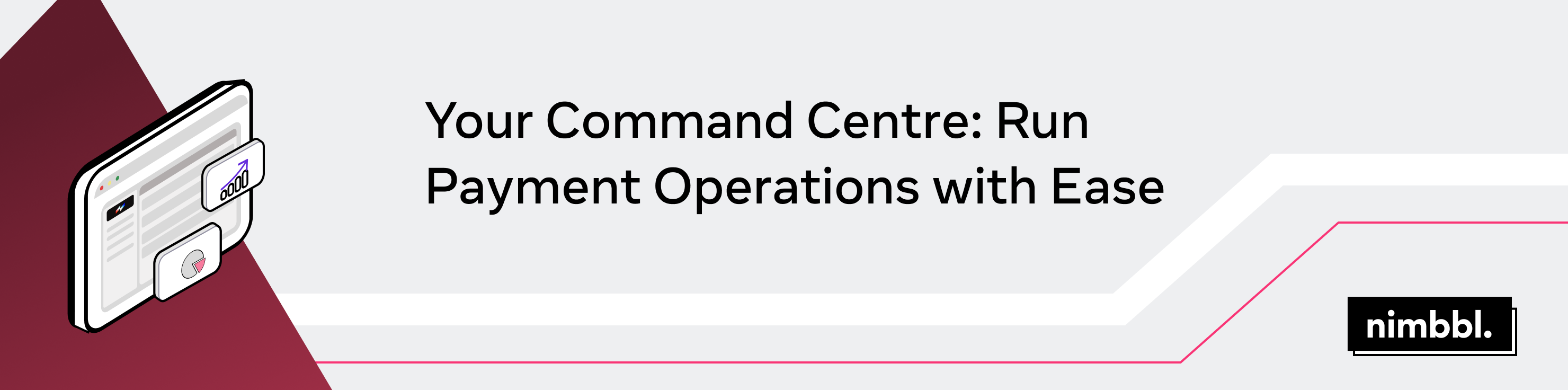
The Nimbbl dashboard is your go-to place to run all your payment operations from one place. Check important parameters like transactions, orders and refunds. You can view, search, edit, initiate refunds, upload files, and download data for a selected duration from the dashboard. Click on the menu in the left navigation to understand the following important aspects of the Nimbbl dashboard:
- 📄️ Sign In
- 📄️ Orders
- 📄️ Transactions
- 📄️ Refunds
- 📄️ Developer
- 📄️ Analytics