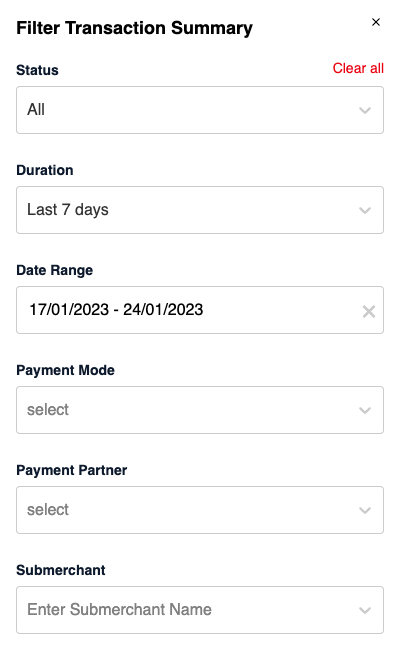Analytics
Nimbbl's dashboard analytics provides data-driven insights for making informed business decisions to drive growth. Get a bird’s eye view of your business or go granular to uncover insights into your transaction summary.
Toggle your business view between Transaction Amount or Transaction Count. Break up your summary into three key categories - Payment Status, Payment Mode, and Payment Partner.
Toggle Transaction
Toggle your transactions by Amount or Count.
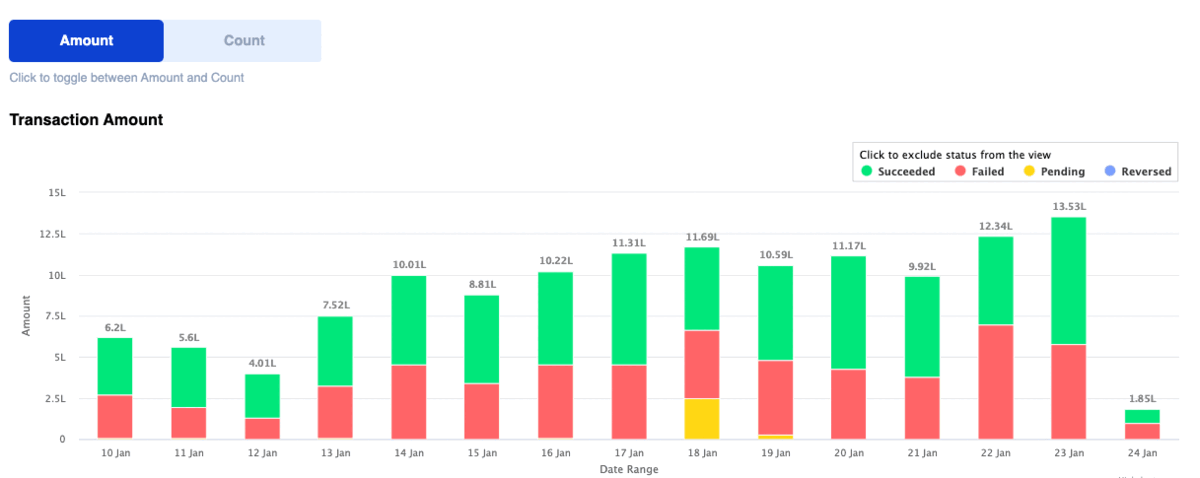
Summarise Transactions
Break up your Transaction Summary into three key categories -
- Payment Status - see the trend of succeeded, failed, pending or reversed transactions; exclude a status from the chart or hover to see the breakup.
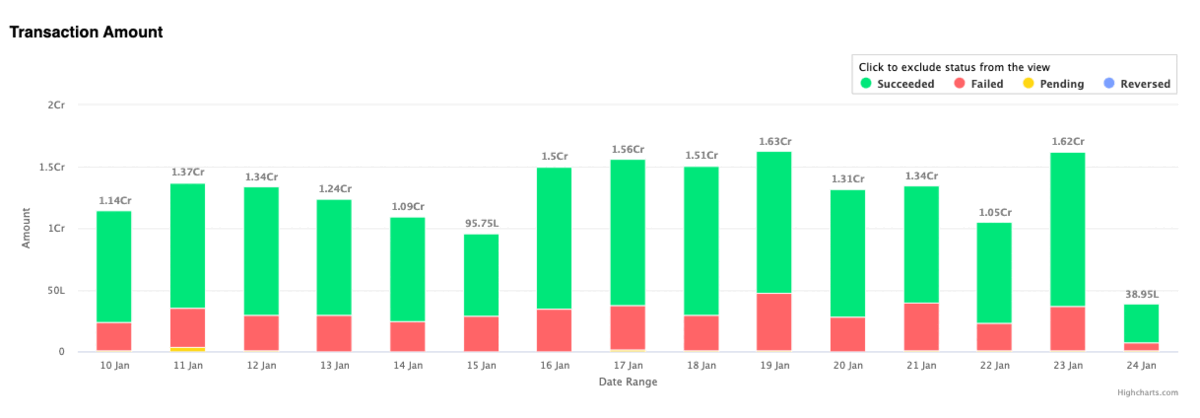
- Payment Mode - get an overall split of payment modes, broken down by schemes for cards, banks for net banking, apps for UPI and wallets.
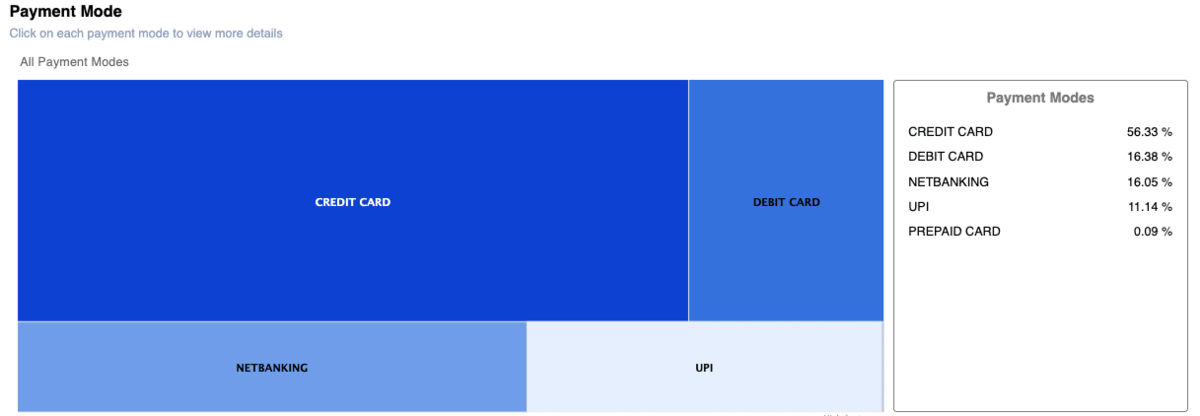
- Payment Partner - view the transaction split between the enabled payment gateway providers and their success rates.
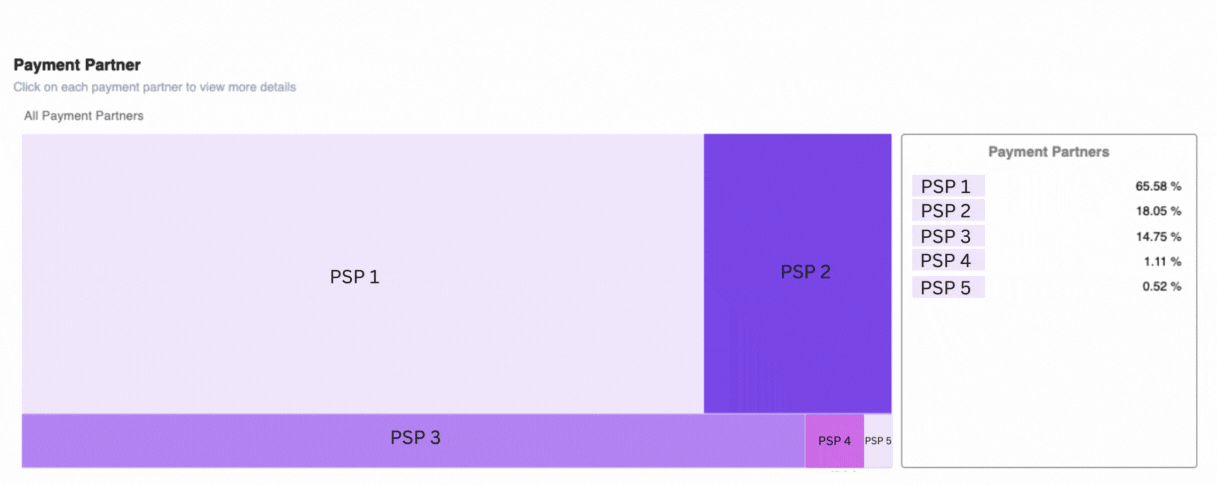
Choose the Filter of Your Choice
Status, duration or custom date range, mode, partner, sub-merchant, and currency.