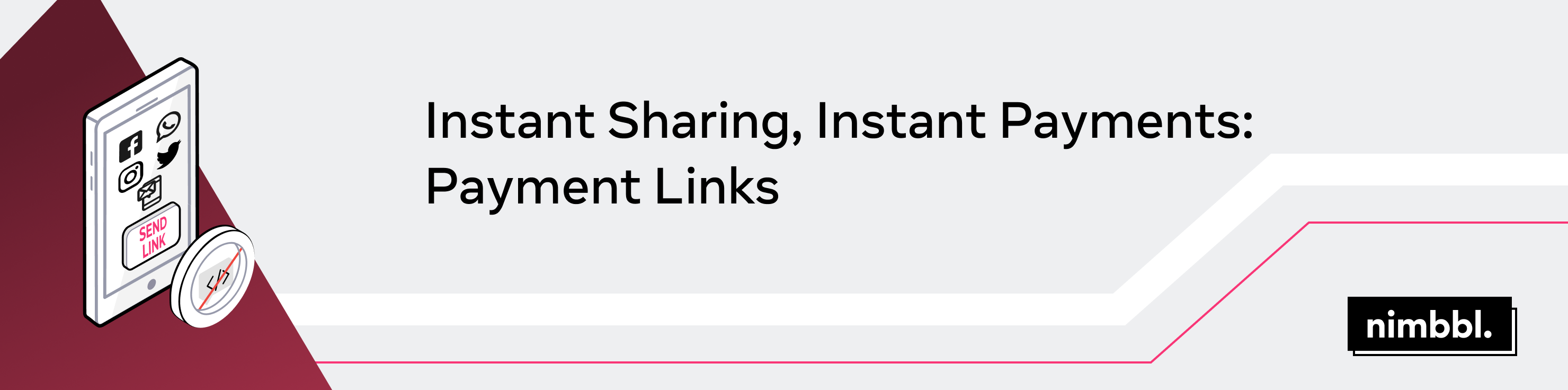
What is a Payment Link?
The Payment Link is a no-code tool created by Nimbbl to collect payments from your customers. Just create the link on the Nimbbl dashboard and share it with them on their preferred channel. The link can be shared through Nimbbl on SMS and Email or you can simply generate the link and share it where you want. You can also add multiple products to the link and these are displayed to the consumer when they open the link.
You can set an expiry time after which the customer will not be able to make a payment using the link.
How to Create?
- Customising your link with your brand logo, brand URL and colour theme.
- Adding 'Terms & Conditions' and 'Refund Policy'. Your customers can view these links below the 'Pay Now' button.
Creating via API
For businesses that require more control or wish to automate the process of generating payment links, Nimbbl offers APIs that allow you to create and manage payment links programmatically. This method is ideal for integrating payment link generation directly into your application or system, providing a seamless experience for both your business and your customers.
To learn more about integrating payment links via API, refer to our Payment Link API documentation.
Creating via the Dashboard
- Login to your Nimbbl dashboard.
- Navigate to the ‘Payment Links’ tab from the left-hand side menu.
- Click on the ‘Create new Payment Link’ button to open the link creation page.
- Enter the required details, such as customer information, product details, and expiry time.
- Once the link is generated, share it with your customers via SMS, Email, or any other preferred channel.
| Field Name | Field Description | Mandatory? |
|---|---|---|
| Sub-merchant | this is the sub-merchant associated with your Nimbbl account | true |
| Amount | this is the amount you want to get paid | true |
| Expiry Date | this is the link expiry date | true |
| Product Name | this is the name of the product | false |
| Product Item Description | this is description of the product | false |
| Product Price | this is price of the product | false |
| Product Tax | this is the tax amount of the product | false |
| Product Image | this is the image of the product | false |
| Link Description | this is a general description for the payment link | false |
| Callback URL | this is the page to be shown to customer instead of the success/failure screen built by Nimbbl | false |
| Invoice ID | this is your reference identifier for the payment link | true |
| Terms & Conditions | this is to display your terms & conditions | false |
| Customer Name | this is the name of the customer | true |
| Customer Mobile Number | this is the mobile number of the customer | true |
| Customer Email ID | this is the email of the customer | false |
| Customer Channels | this is channel on which the customer needs to be communicated | true |
How to Share?
There are 2 ways to share a payment link
While creating the payment link, you can specify the channels such as SMS / Email on which you want to send the link. Once your link has been created, Nimbbl will send the email and/or SMS as chosen by you to your customer.
You can manually copy the link URL to share it on channels like Whatsapp, Instagram, Facebook and others channels as per your choice.
How to check the Status?
Once a payment link is created, it can have the following states, which can be tracked through the Nimbbl dashboard
| Payment link Status | Meaning | Possible Future States |
|---|---|---|
created | The link has been successfully generated. | sent, opened, cancelled, expired |
sent | The link has been sent to the customer. | opened, cancelled, expired |
cancelled | The link has been cancelled | this is always the final status |
opened | The customer has accessed the link. | paid, expired |
paid | The customer has successfully completed the transaction. | this is always the final status |
expired | The link has expired. | this is always the final status |
Status can be checked via Payment Link From Invoice ID [V3] API also.
- If you need any help in creating a payment link, mail us on help@nimbbl.biz