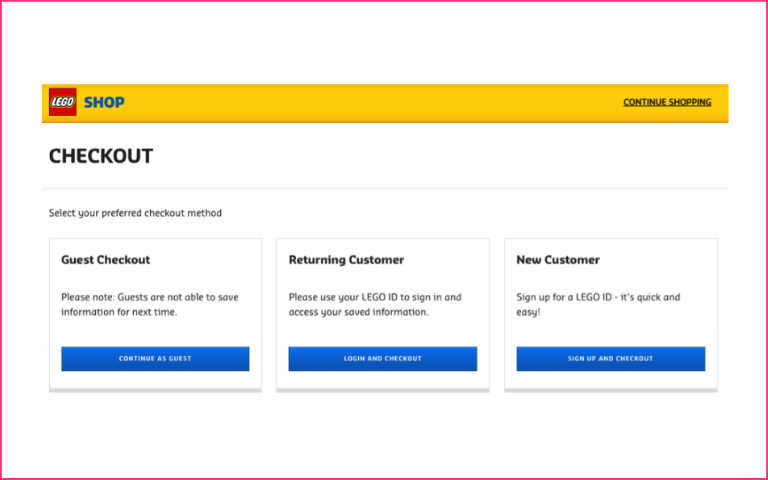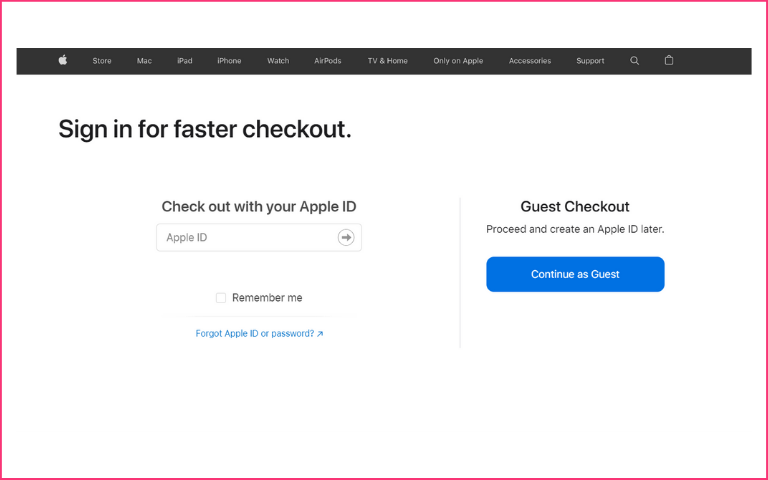When setting up your eCommerce store, you may wonder whether you should use Guest Checkout or Account Checkout on your website.
Well, the choice depends on your audience and your strategy. Both options can be effective and can have their place. However, it’s essential to determine which one can fit your needs perfectly, and it’s essential to determine which one makes the most sense for your business, mainly regarding customer retention and conversion rates.
While offering guest checkout can reduce cart abandonment by 30%, streamlining the account creation process, such as using fewer form fields, can decrease abandonment by 26%. Choosing the right account strategy is crucial for preventing lost sales, increasing conversions, and building strong customer relationships.
In this post, we’ll discuss the pros and cons of guest checkout vs. account checkout so you can figure out which one will be best suited to your business model.
Let’s begin!
Content Index:
- What is guest checkout?
- How does guest checkout work?
- How does guest checkout help in reducing cart abandonment?
- What is Account Checkout?
- Guest checkout vs. account checkout: Which is better for you?
- FAQs
What is guest checkout?
Guest checkout allows customers to shop and purchase on your site without creating an account. It speeds up checking out because they don’t have to fill out any information except the payment and shipping information.
Ecommerce guest checkout, also referred to as guest shopping, won’t have extra fields to fill out beyond shipping and billing information. For example, at Crate and Barrel, a guest shopper can browse from home and purchase with as little effort as possible. They don’t have to fill out their contact information shipping address, nor do they have to create a password yet.
The positive aspect of that is a faster purchase process for customers. However, if someone is a returning visitor who has not registered yet (or will ever), then they cannot buy from you at all without first creating an account! It also gives them a sense of anonymity, which some people prefer. Here are some examples of businesses that use guest account checkout: Apple, Zappos, Crocs, etc.
Take a look at how the Apple store uses direct checkout for its customers:
Here are a few reasons you might consider using guest checkout over account checkout-
Guest checkout is gaining popularity. In fact, in 2024, 34% of shoppers abandoned their carts because an online store required them to create an account.
To better understand this checkout method, let’s discuss its pros and cons:
Pros
1. Easier-to-fill out forms
With guest-checkout forms, you don’t need to ask users for their information upfront. They can buy something and enter their contact details later, giving potential buyers more flexibility and making it easier to complete an order.
2. Fewer registration steps
If people have to sign up before they can even shop, you may lose some sales because they get discouraged by jumping through so many hoops. There are fewer hoops with direct checkout forms—or smaller ones—to jump through during initial checkout.
3. Guest checkout is more consumer-friendly
People find guest accounts friendlier, and they feel like they have greater freedom when using direct checkout. Shoppers aren’t forced into making purchases right away—they can take time to think about what they want.
4. An easy way to engage new customers
This lets you collect new customer data without being pushy about signing up for an account. Instead of rushing prospects into creating accounts on your site, let them browse freely until they feel comfortable entering their email address or other essential info.
5. Conversion rate boost
Whether your website is B2B or B2C, direct checkout has been shown to improve conversion rates. One study showed that conversion rates increased by 57% with direct checkout compared to older methods that did not allow guests access to products.
Cons
While guest checkout has several benefits, it has a few downsides too:
Limited customer information
Guest checkout does not allow you to collect information such as customer purchase history, demographics, and preferences, which makes personalizing the shopping experience challenging.
Low engagement
With customer accounts, you cannot easily engage with buyers through email marketing, personalised promotions, and loyalty programs. Plus, you can’t track customer behaviour, which prevents you from understanding their preferences.
How does guest checkout work?
Many eCommerce sites are ditching account checkouts and offering a direct checkout for visitors. But what’s so great about direct checkouts, anyway? If you’re thinking of adding one to your site, here are a few examples of how they work and why they might be right for you.
- This enables you to create a shopping cart without an account, using only your email address.
- The checkout process takes two steps: first, you click on an item and add it to your cart; second, you click on check-out and provide shipping details, billing information, and choose a payment method. That’s it!
How does guest checkout help in reducing cart abandonment?
Direct checkout helps to reduce cart abandonment because it allows customers to complete their purchases without signing up for an account. With this, customers can get everything they need in a single click without worrying about inputting all of their personal information right off the bat. Instead, direct checkout encourages users to complete their purchases and come back later to share more information about themselves.
Additionally, this requires less work on behalf of a merchant’s customer service team; merchants won’t have to try hard to educate new customers on how online shopping works when they are still getting used to their website.
What is Account Checkout?
Account checkout is a checkout process where customers must log in using their existing account credentials or create a new account to complete a purchase. This process contrasts with guest checkout, which allows buyers to purchase without registering.
Using account checkout, eCommerce stores can collect valuable customer information, which helps them improve their product offerings and marketing efforts.
Pros and Cons of Account Checkout
While guest checkout is great for reducing friction and increasing sales, account checkout has several benefits too.
Pros
Here are the pros of account checkout:
Personalised experience
Customer account data enables eCommerce sellers to personalize the shopping experience, offer targeted recommendations and exclusive offers, and provide a tailored experience based on customers’ shopping history and behaviour.
Loyalty programs
Customer accounts allow sellers to save order history, track customer preferences, and automatically enroll shoppers in loyalty programs. This encourages both repeat purchases and new customer account creation—a win-win for both businesses and customers.
Seamless repeat purchases
Unlike guest checkouts, registered customers can easily make repeat purchases without having to provide their information, such as email, contact, and shipping address, again. They can simply order products, and the fields populate automatically with saved customer information.
Cons
While there are several benefits of account creation, it has a few downsides too:
Lengthy purchase process
Although every account creation is not lengthy, it feels like a burden to customers. In fact, 24% of first-time shoppers abandoned their orders during checkout as they were required to fill out forms and create an account to complete the purchase.
Account fatigue
This happens when customers get overwhelmed remembering and managing multiple account information and passwords. This often results in customers not wanting to create yet another online account.
Guest checkout vs. account checkout: which is better for you?
Before we get into the details, here’s a quick look at the differences between guest checkout vs. account checkout.
| Aspect | Guest checkout | Account checkout |
| User registration | No account required | Requires account creation |
| Checkout speed | Faster with fewer steps | Slightly longer the first time |
| Customer data access | Limited to contact and shipping details | Access to customer order history, preferences, and more |
| Repeat purchase experience | Customers must re-enter their information | Streamlined with saved information |
| Customer relationship | Limited engagement | Enables personalised shopping experience |
Guest checkout and account checkout offer different pros and cons, so it’s up to you to decide which is right for your business. Ultimately, you have to assess your customer base (who do they like better? And consider how much time each option saves you as a merchant (do you spend more time working with customers that choose one over another?).
Before deciding which type of checkout will work best for your business, get familiar with both options. Understand what each type has to offer and which option is best for your company.
For example, if you have repeating clients, then having them register through your site might be beneficial because they don’t have to fill out a lot of information each time—they enter their credit card info and are ready to go.
On the other hand, maybe you sell products that people tend to buy when they want something on-the-spot, such as concert tickets or event passes. In these situations, reducing friction in any way possible will benefit you, so implementing this would be a better fit.
Here are a few scenarios for offering guest checkout and account checkout:
When to offer guest checkout:
- When you’re targeting first-time customers who may be hesitant to create accounts
- When your goal is to optimise conversion rates and eliminate additional checkout steps
- When you want to win over customers with a lower level of trust who do not want businesses to store their information
When to offer account checkout:
- If you sell frequently purchased items such as household products, groceries, etc., or complex products such as custom SaaS products, personalised skincare/health products, etc., that require saved customer information
- When your goal is to build long-term customer relationships and loyalty
- When you want to offer customers subscription or membership services and personalised offers
Tips to Encourage Account Creation Post Guest Checkout
While guest checkout simplifies the shopping experience, eCommerce businesses miss out on a lot of valuable customer data. And this affects future personalised marketing and sales efforts.
We looked into several Reddit threads and compiled a few actionable tips to encourage account creation after users complete a purchase using guest checkout:
Offer incentives and rewards
Incentivising registration by offering direct discounts, coupon codes, early access to new products and sales, and exclusive deals encourages users to create an account. In fact, according to Hostinger’s Survey Report, promotions and discounts drove 54% of online purchase decisions in 2024.
Reduce friction in account creation
Keep the account creation process seamless. You can send an email to customers after a purchase with a one-time password and an account creation link valid for 30 days. You can also include a checkbox during guest checkout that allows customers to create an account if they want.
Highlight account creation benefits
Make sure to highlight the benefits of registering with your brand. Easy access to order history, quick repeat purchases, loyalty points, and personalised recommendations are attractive benefits you can offer.
Guest checkout examples – popular eCommerce platforms that offer direct checkout
1. WooCommerce:
WooCommerce offers many tools that businesses can use to create their store. One such tool, WooCommerce Guest Checkout, allows customers to purchase products without registering. Here’s how it works: The shopper enters their billing information (name and address) and an email address to complete their purchases and receives a receipt via email.
This type of checkout keeps customer data secure because no other personal information has been entered onto your site. It also cuts down on back-end tasks like manually confirming orders.
2. BigCommerce:
BigCommerce has implemented direct checkout for visitors so that users don’t have to log in if they want to buy something quickly and easily. As with WooCommerce Guest Checkout, you won’t need to add any code to your site. With a few settings on the Big Commerce admin page, you can also enable Guest Checkout.
3. Shopify:
Shopify also offers direct checkout functionality for visitors through its Storefront theme. When you activate this, all customers visiting your store are presented with two options at checkout: Register or Pay As Guest. If someone doesn’t want to be registered, he can choose Pay As Guest. Just enter his name and shipping details on Storefront’s registration form, and he’ll immediately be able to purchase items from your store using our built-in payment system.
Guest checkout experience with Nimbbl
The checkout experience should be simple and painless. Not only does it get new customers excited about your brand, but it also gives existing customers an easier way to return to your store.
Many eCommerce brands take a hybrid approach to checkout. They make signing up optional and remind guest users about the benefits of account creation subtly during checkouts.
So, while you can encourage users to sign up, offer guest checkout to ensure that users don’t abandon their orders just because they’re asked to create an account.
Well, Nimbbl makes that possible through its guest checkout feature.
FAQs
Yes, but it also depends on your business type if you want to go that route. New age checkout providers enable you to provide personalise payment experience without logins and passwords.
WooCommerce guest checkout allows users to check out without registering. This can be useful when users make only one purchase.
The short answer is yes. Your conversion rates and thus sales will be significantly lower if you do not have a direct checkout option for visitors. On top of that, 30% of those who start a cart without an account choose to abandon their shopping cart before checking out, meaning you lose at least half of your potential revenue when you don’t allow direct checkout for visitors.
Yes, like other types of checkouts, the guest checkout is secure too. It also makes it easy for your visitors to complete an order without giving up their email addresses.
Guest checkout presents itself as an excellent option for websites that aren’t ready to offer users a complete shopping experience in terms of account creation and signup. It is fast and secure.