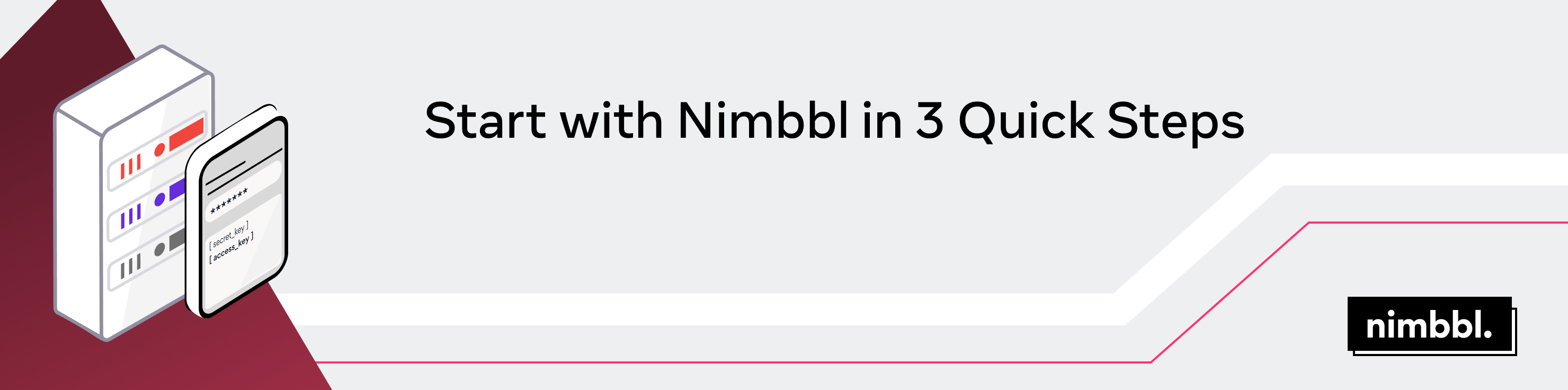
It's very easy to get started with using Nimbbl to build your checkout experience.
Choose your Integration
Based on the platform on which your website or app is built, your customisation requirements and developer bandwidth available, you can choose from among the following integrations:
| Integration Type | Coding Complexity | Estimated Time Required | Customisation | Platform Supported |
|---|---|---|---|---|
| Plug and Play | No coding required | Within minutes | Brand colour theme is supported | eCommerce Platforms, Payment Pages, Payment Links |
| Standard Checkout | Some coding required (code templates ready) | 1-2 days | Basic customisation on user flow and brand colour theme available | Website, Android, iOS, React Native, Flutter |
| Custom Checkout | Depending on the flow and checkout experience requirements | 5-10 days | Highly customisable user flow and checkout screens | Server-to-Server |
Complete your Integration
You will need to first get your Test access_key & access_secret. These keys will give you access to the Nimbbl APIs and SDKs and you will need these later in the integration process to authenticate your requests. If you have already signed up for Nimbbl, then please login to the dashboard here to get your keys. To learn how to view and download your keys, please click here
- Nimbbl APIs and SDKs can be used in Test OR Live mode.
- Using Test keys does not affect your Live data or interact with the banking networks.
access_secretis like a password, please store it securely.
If you don't already have a Nimbbl account, please Sign Up for Nimbbl. After, you have signed up and received login details from our team, you will need to follow the steps given above.
- It may take up to 1 working day to issue your login details after you Sign Up
Once you have your keys, view the detailed steps to integrate by clicking on the links above or on the menu on the left-hand side. If you are stuck anywhere or your current platform isn't supported, please reach out to us at help@nimbbl.biz and we will be happy to assist you.
Take your Integration Live
Thoroughly testing your integration in the test mode is essential to avoid any issues when you move your code to production. Detailed process for testing your code with test cards and netbanking is available in each section of the developer documentation.
Once everything is running fine in the test mode, you can write to us at help@nimbbl.biz. We will review your integration and help you get ready to go on production.
In parallel, ensure that you or your team has completed your payment gateway documentation so that the payment partner (PSP) of your choice can approve your credentials.
As soon as your account is approved by the PSP and your integration is working fine, you will be able to view your Live access_key & access_secret in the dashboard. To learn how to view and download your keys, please click here
- It can take up to 2 working days to issue your Live keys after PSP approvals
- Using Live keys results in actual transactions and money being deducted from your bank or card.
access_secretis like a password, please store it securely.
You will need to replace the Test keys with the Live keys in your code and this will enable the production access for you.