If you are an eCommerce store owner, your store is built on WooCommerce!
Why are we so confident about it?
Firstly, because you are reading this article 😎and secondly, WooCommerce holds 38% market shares of the global eCommerce platform market.
Despite being one of the oldest online store platforms, WooCommerce’s one-page checkout is a relatively new feature. This feature aims to ensure that an online shopper is not required to do a lot of heavy lifting on their way to purchase an item from your store. And by “heavy lifting,” we mean filling out page after page of unnecessary details.
Sounds like a good initiative, right?
Here is the catch: WooCommerce has partnered with multiple third-party plugins to promote this initiative. The goal was to empower merchants with a seamless one-page checkout experience.
This has confused many e-commerce merchants over WooCommerce’s one-page checkout, and they are loggerheads thinking about which plugin to select!
As always, we are here with our groundwork. We have shortlisted the five best WooCommerce one-page checkout plugins for Indian eCommerce stores and included customisation tips.
Content Index
- What is WooCommerce One-page Checkout
- Why do you Need a WooCommerce One-page Checkout Plugin?
- 5 WooCommerce One-page Checkout Plugins for Indian Merchants in 2024
- WooCommerce Checkout Page Customisation Best Practices
- Conclusion
What is WooCommerce One-page Checkout?
Conventional checkout processes are long and look something like this 👇
As you can see, there are too many steps and manual form fields before a shopper finally places their order.
Tommy Walker, Global Editor at Shopify Plus, says,
“The biggest mistake I see in checkout is too many options, form fields, and steps. You’ve got to keep it simple, especially for mobile users.”
This is one of the significant reasons shoppers get frustrated and abandon their carts halfway through the checkout process.
WooCommerce one-page checkout is a solution to the long and tiring checkout processes. It is done within a single page using a single form.
This means keeping all charges transparent, allowing customers to add or remove products within their cart easily, and fetching the payment options they are eligible for by simply inserting their contact information, creating a simple and seamless checkout experience.
Why do you Need a WooCommerce One-page Checkout Plugin?
For an online store built on WooCommerce, the easiest way is to opt for the official Woocommerce one-page checkout plugin.
This plugin offers some of the best one-page checkout features like:
- Simple set-up
- Custom landing pages
- Built-in custom templates
But one major challenge with this checkout is how it lists products on the checkout page. Product listing is very basic, and while small eCommerce stores selling a maximum of two to three products at one go still use it, featuring many products with product types is next to impossible. And if you want to empower your customers with the ability to sort and filter the list of products, this plugin is an epic fail.
Therefore, an eCommerce store in its growth phase should list products in a user-friendly way so that customers change quantities without visiting multiple pages.
Luckily, WooCommerce collaborates with some of the best one-page checkout plugins, and our curated list will help you select the most suitable one.
5 WooCommerce One-page Checkout Plugins for Indian Merchants in 2024
Here are our top picks for WooCommerce one-page checkout plugin:
Nimbbl is a WooCommerce one-page checkout plugin built for WordPress and WooCommerce platforms. By integrating it with your WooCommerce store, you can reduce your checkout process to five seconds.
With Nimbbl, delight your new-age customers with modern payment methods like UPI and Buy Now Pay Later (BNPL) to achieve as much as 35% growth in conversion.
Some of the top features of Nimbbl are:
- Multi-payment gateway integration: Access to 15+ payment gateways including PayU, Razorpay, Cashfree, CCAvenue, Pinelabs, and more, ensuring higher payment success rates and reduced transaction failures
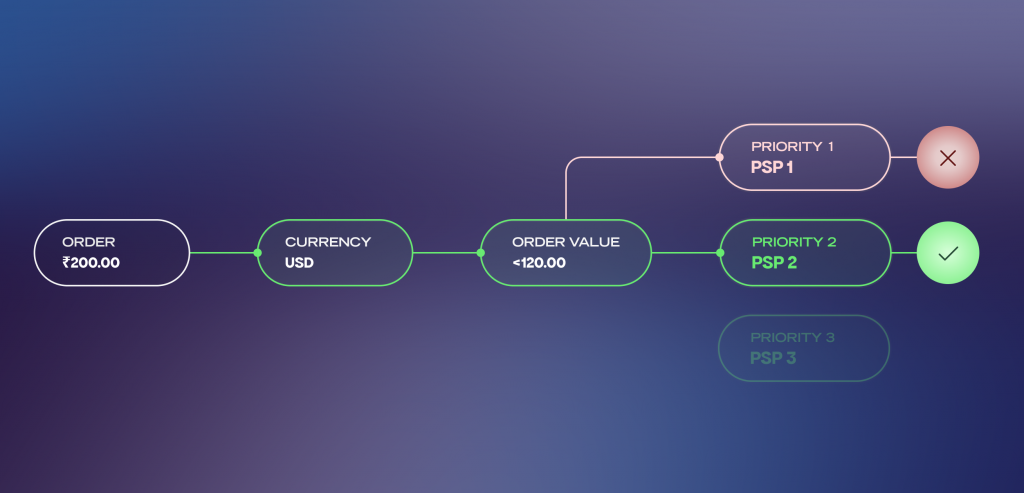
- Magic UPI flow: Provide customers with the best UPI payment experience, where they don’t need to toggle between apps to remember their UPI ID every time, creating a seamless UPI transaction process
- Smart payment offers: Configure various offer types, including fixed percentage discounts, fixed value offers, BIN-based offers, and SKU-specific promotions to boost conversions and reduce cart abandonment
- Secure tokenization: RBI-compliant card tokenization that allows customers to securely save their payment details without compromising security securely, enabling faster repeat purchases
- Dynamic currency converter (DCC): Enable international customers to pay in their home currency with real-time exchange rates, improving conversion rates for global transactions
- Intelligent payment routing: Feature the payment options customers are eligible for without additional steps, and let them pick their convenient payment method based on their profile and preferences
- Direct Checkout for WooCommerce by QuadLayers
The WooCommerce Direct Checkout Plugin reduces additional steps within the checkout process and encourages buyers to shop quickly. This plugin provides the “Add to cart” option for each product and skips the shopping cart page to reduce the possibilities of cart abandonment.
Some of its main features include:
- Add direct purchase buttons on the products page to enable direct purchases
- Redirect users from the product page directly to the checkout page, and eliminate unnecessary checkout fields to speed up the process
- Use a display button to give a quick view of the WooCommerce shop page and product categories
- PeachPay
Add a seamless checkout window to your checkout page to optimise it for conversion. Use a simple design and provide shoppers with a one-click checkout experience. PeachPay WooCommerce, a one-page checkout plugin, lets you bypass the repetitive steps of the by-default WooCommerce checkout page like a pro.
Here are some key features of this plugin:
- Enable faster purchases for repeat customers, as PeachPay saves the shipping, payments, and billing details
- Customise the checkout window and button based on your brand’s colours and themes. Add your logo, product recommendations, fields, and change button text, colours, and placement
- Add an express checkout button to the cart and product pages so customers can skip the hassle of multi-step checkout
- YITH WooCommerce one-page checkout
The following WooCommerce one-page checkout plugin on our list is – YITH. It enables a simple, one-click checkout option for the registered users in your eCommerce store. For registered users, the purchasing process becomes more accessible, reduces the percentage of cart abandonment rate, and improves the shopper’s purchase experience by bypassing checkout with a “one-click” button.
The key features of the YITH plugin include:
- Quick checkout for customers who have ordered before and saved their information
- Enable/ disable the quick checkout option for specific products or product categories
- Choose where to redirect customers after their purchase—thank you page, home page, or a custom page with the customisable post-purchase redirect option
- Stripe Payments For WooCommerce
Stripe WooCommerce’s one-page checkout plugin allows you to visually style your express payment buttons for Google Pay and Apple Pay. Decide their locations and align them with your brand identity. Stripe’s one-page checkout for WooCommerce adds flexibility to your eCommerce operations without writing a single line of code.
Some of the key features of Stripe’s WooCommerce checkout plugin are:
- Offer diverse payment methods, including credit and debit cards (Visa, Mastercard, etc.), and digital wallets
- Enable express payment options with Apple Pay and Google Pay to reduce the need for customers to fill out lengthy checkout forms manually
- Access a dashboard within your WooCommerce store to get an overview of Stripe payments for easy transaction management
WooCommerce Checkout Page Customisation Best Practices
Looking for customisation best practices for your one-page checkout page? Here are our three top picks:
Reduce the time to checkout with personalised payment options
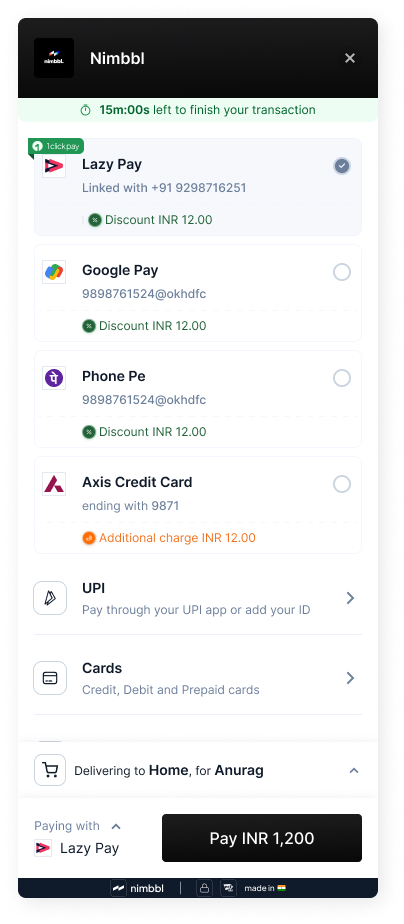
Why do your customers wait so long to find their desired payment methods? Instead, personalise their experience with a one-page checkout. This way, shoppers won’t have to wait for OTPs or remember their UPI IDs.
With a one-click checkout solution, customers can submit their contact number to get a quick overview of all the payment options for which they are eligible. The only step left is to click and pay.
That means zero friction and fewer chances of drop-offs from the checkout page.
Display the price on the checkout page for transparency
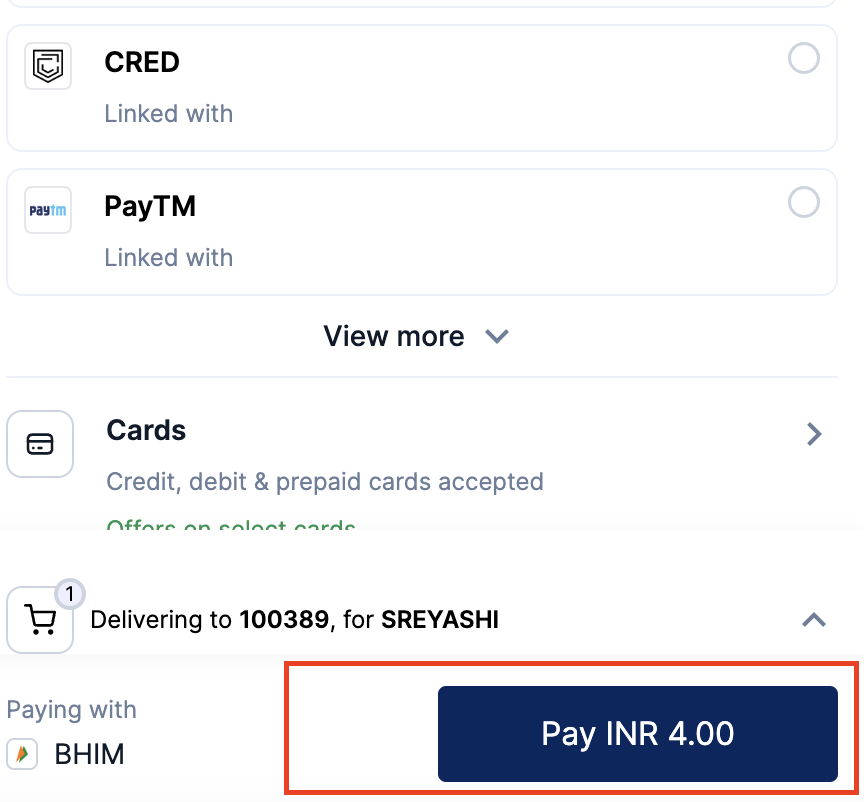
Showcasing the final price one last time before completing the checkout is a great practice. It establishes trust and makes the customers believe you are not charging hidden costs.
Since hidden costs and lack of transparency are the significant reasons behind cart abandonment, by featuring the price clearly on the WooCommerce checkout page, you reduce customers’ confusion and encourage them to shop again from your store.
Always do A/B testing
There is no right or wrong structure for your WooCommerce checkout page. Perform A/B tests as often as you want until you find the optimal structure your customers prefer.
Buy A/B testing extensions from your WooCommerce store to determine what works and what doesn’t on your checkout page and accordingly redesign it.
Conclusion
By now, you should have a fair idea of WooCommerce one-page checkout pages and some of the best one-page checkout page plugins.
Time to explore these plugins to find the most suitable one for your WooCommerce store.
Why don’t you start with Nimbbl?
To experience next-level WooCommerce one-page checkout, try Nimbbl now.

