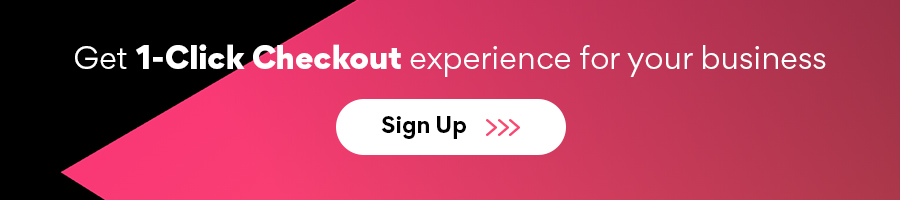Are you setting up an online store with WooCommerce? Congratulations! It is a great platform to sell your products and services. But, have you thought about how your customers will pay for their purchases?
A seamless checkout process is crucial for any online store, and having multiple payment options, including WooCommerce payment gateways, is key to providing convenience to your customers. In this blog, we will take you through the complete step-by-step guide on how to add a payment method in WooCommerce.
We’ll cover the importance of multiple modes and benefits of new-age payment methods: BNPL and UPI apps like PhonePe, Google Pay, Wallets, and more. We’ll also cover integrating them into your store, managing modes, and disabling them if needed. Let’s dive in and make the checkout process smooth for your shoppers!
Content Index
- Understanding WooCommerce Payment Methods
- Benefits of Additional Payment Methods
- How do add a payment method in the WooCommerce store?
- Embracing New-Age WordPress Payment Method Plugin
- Managing Payment Methods in WooCommerce
- WooCommerce credit card payment charges
- FAQs
- Conclusion
Understanding WooCommerce Payment Methods
WooCommerce offers an easy setup and integration process for various payment gateways. It allows you to accept payments from customers using multiple options seamlessly. It provides SSL certificate and encryption features to ensure secure transactions, instilling confidence in your buyers. With its built-in features, WooCommerce streamlines the payment management process, making it a breeze to handle transactions efficiently. By offering flexible modes, you can increase trust and satisfaction, catering to their individual preferences.
With customisations available, you can tailor the checkout experience on your WooCommerce site to meet your customers’ needs. Whether they prefer paying through mobile devices or desktop browsers, you can provide a seamless checkout experience across platforms. By integrating WooCommerce subscriptions, you can expand your modes to cater to recurring billing needs.
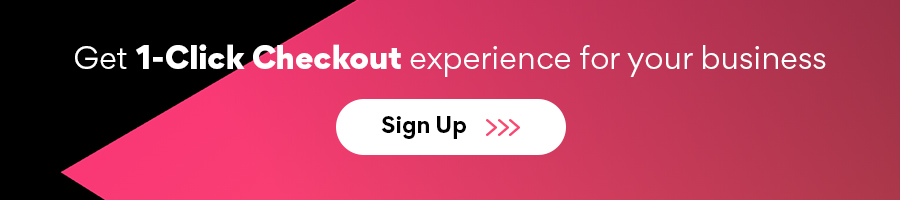
Multiple Payment Methods for E-commerce
Multiple payment methods in your WooCommerce store are essential for catering to diverse customer preferences and increasing conversion rates. By accepting major credit cards, debit cards, and alternative payment methods, you can attract international customers and expand your reach.
You provide convenience and flexibility with options like credit cards, debit cards, UPI, BNPL, and digital wallets. You give them the freedom to choose their preferred payment method and the option to pay upon invoice.
Offering secure and familiar methods helps reduce cart abandonment rates, as they feel more confident and comfortable completing their transactions. Embracing a wide range of options also ensures that you stay competitive in the ever-evolving e-commerce market, where customers expect a variety of choices.
Incorporating documentation like SSL certificates and encryption assures your customers that their sensitive information is protected. Whether they prefer using Mastercard, American Express, or other ways, they can make their purchases securely on your eCommerce site.
With the right payment methods, you can offer a seamless checkout experience, making it easier for customers to complete their purchases. This, in turn, boosts your revenue. Stay ahead of the game by embracing additional payment methods and customising your options to suit your needs.
Benefits of Additional Payment Methods
When it comes to running an online store, offering diverse options can have significant benefits for both you and your customers. You can increase customer satisfaction and boost conversion rates by providing multiple payment methods. One way to achieve this is by integrating Google Pay with WooCommerce, which offers a seamless and secure checkout experience.
Additionally, accepting UPI payments in WooCommerce allows you to cater to customers in India, where UPI is a popular payment method. Another effective strategy is to provide buy now, pay later options, which can increase sales and foster customer loyalty.
Additionally, implementing a wallet system for WooCommerce offers convenient payment solutions for your customers. By embracing these additional payment methods, you can enhance the shopping experience on your WooCommerce site and attract a wider range of customers.
How do add a payment method in the WooCommerce store?
To add a payment method to your WordPress store, navigate to the WooCommerce settings and click the “Payments” tab. You can choose from various available payment gateways and configure them according to your preferences.
Adding Credit Card and Debit Card Payments in WooCommerce
To make it easy for your customers to complete their transactions, you can add credit cards, debit cards, and mobile payment options to your WooCommerce site. This enables you to provide your customers with a secure and seamless payment processing experience.
Additionally, you can enable debit card transactions, ensuring that customers have a convenient way for online purchases. With the growing popularity of mobile payment applications, offering this option to your customers is essential.
It’s important to ensure PCI compliance using a trusted payment gateway to protect customer data. With these payment systems in place, you’ll be able to offer a variety of options to your customers and increase conversion rates.
Integrating WooCommerce UPI Payment Checkout
To integrate the Unified Payments Interface (UPI) in WordPress WooCommerce, you can install a UPI for business payment plugin compatible with WooCommerce. This will allow your customers to pay directly from their bank accounts using UPI. By offering UPI as a payment method, you can simplify transactions for your customers and provide them with a quick and hassle-free payment experience.
To install the plugin, log in to your WordPress dashboard, navigate to Plugins, and select Add New. Type “Nimbbl for WooCommerce” in the search bar and click Search Plugins. Once you find the plugin, click on “Install Now”. After installation, click “Activate” to activate the plugin.
To make the most of this payment method, it’s important to ensure that the UPI for business payment plugin is installed correctly and configured according to your preferences. This includes setting up any necessary API keys and customising the display of the UPI payment option on your checkout page. The Nimbbl Magik UPI flow takes care of this seamlessly, giving you higher conversions.
Integrating UPI in your store also expands your customer base, particularly in India, where UPI payments are quite popular. By catering to Indian customers who prefer UPI payments, you can tap into a large market and increase your online sales. By taking these steps, you can seamlessly incorporate UPI into your WooCommerce site and offer your customers a convenient and widely-used payment method.
Embracing New-Age WordPress Payment Method Plugin
Stay ahead of the curve and enhance your customers’ online shopping experience by embracing new-age payment methods. Today’s tech-savvy consumers are looking for convenience and flexibility when it comes to making purchases, and offering innovative options can give your business a competitive edge.
The “buy now, pay later” (BNPL) feature is one popular option that appeals to many customers. By integrating BNPL services like Lazypay or Simpl into your WooCommerce site, you can attract more customers who prefer the flexibility of paying in installments. This removes payment failures for customers and boosts sales by encouraging them to make purchases they might otherwise delay.
Integrating these payment options is seamless with plugins like Nimbbl for WooCommerce. With just a few clicks, you can enable BNPL options, providing a smooth checkout experience for your customers. This helps build trust and loyalty, as customers appreciate having different payment methods available to suit their preferences.
A dedicated payment option with the plugin may be included directly on your product page, cart page, or even at the top of your checkout page. Additionally, you will find several customization options with this plugin, allowing you to tailor the payment process to match your brand’s aesthetic and user experience.
So don’t miss out on the opportunity to expand your customer base and increase sales. Embrace the new-age payment methods and watch your business thrive.
Setting up WooCommerce Buy Now Pay Later (BNPL) Option
To offer your customers the convenience of buy now pay later (BNPL) options, you can easily set it up by following a few simple steps. First, install a BNPL plugin compatible with WooCommerce, such as Nimbbl.
Transparency is key when it comes to BNPL options. Ensure you provide your customers with clear information about payment schedules and associated fees. This will help them make informed decisions and have a positive shopping experience on your site.
One of the main advantages of offering BNPL options is that it increases customer purchasing power. Allowing them to pay in installments makes your products more affordable and accessible, ultimately boosting sales and customer satisfaction.
When setting up the BNPL option, ensuring compatibility with your store’s checkout process is essential. Test the payment flow to make sure everything works smoothly and seamlessly. This way, customers can easily select the BNPL option and complete their purchase without hiccups.
Incorporating a BNPL option in your WooCommerce store opens up new opportunities for your customers to buy from you, increasing their purchasing power and providing a more flexible payment experience. Embracing BNPL options is a great way to stay competitive and cater to the evolving needs of your customers.
Incorporating Google Pay and Wallet System For WooCommerce
Incorporating UPI apps like Phone Pe, Google Pay (GPay), and wallets into your WooCommerce store can greatly enhance the checkout experience for your customers. By enabling digital wallet payments, you can provide a faster and more convenient way for your customers to complete transactions. With one-click payments and saved payment information, your customers can enjoy a seamless checkout process, increasing mobile conversions and improving overall user experience.
You can build customer trust and encourage repeat purchases by offering secure and trusted payment options such as digital wallets. Integrating these payment methods allows your customers to make quick and hassle-free transactions, eliminating the need to enter their billing and shipping information for every purchase manually.
With the growing popularity of digital payments, staying ahead of the curve and providing your customers with modern payment options is essential. Incorporating wallets and Google Pay into your WooCommerce store can enhance customer satisfaction and drive more sales.
Managing Payment Methods in WooCommerce
To manage payment methods effectively in WooCommerce, access the WooCommerce settings and navigate to the Payments tab. You can enable or disable payment methods based on your business requirements. This allows you to customise the payment method display order and availability, ensuring a smooth checkout process for your customers. Additionally, it is important to include additional methods to expand the payment options available for your customers, providing them with more flexibility in making their purchases.
In addition to this, WooCommerce offers seamless integration with various payment gateway providers, allowing you to manage refunds and recurring subscriptions effortlessly. To stay ahead of the curve, it’s important to stay updated with new payment methods and plugins that can optimise your checkout process.
By managing payment methods effectively in WooCommerce, you can provide your customers a seamless and convenient shopping experience, increasing customer satisfaction and ultimately driving more sales for your online store.
WooCommerce credit card payment charges
Adding a payment method in WordPress is crucial for any e-commerce website. One of the factors to consider when choosing a payment gateway is the transaction fee and charges, which is the percentage that the service used will take from each of your payments. Choosing a payment gateway that offers competitive transaction fees and doesn’t eat into your profits is essential. Research different payment gateways and their fees before adding them to your website. Additionally, some payment gateways may offer options for handling payment disputes and chargebacks, which can be useful for protecting both you and your customers.
Frequently Asked Questions
To disable a payment method in WooCommerce, go to Settings and navigate to the Payments tab. Look for the payment method you want to disable and toggle it off. Make sure to inform your customers about the removal and monitor their feedback to adjust your payment methods accordingly. Streamline the checkout process by removing unnecessary payment options.
WooCommerce allows you to offer multiple payment methods on your checkout page for customer convenience. There is no specific limit to the number of payment methods you can add. Expand your options by including credit card and debit card payments using plugins like Nimbbl.
Conclusion
In conclusion, adding multiple payment methods to your store is crucial for providing your customers a seamless and convenient shopping experience. It not only increases customer satisfaction but also helps in boosting sales and conversions.
By offering various payment options such as credit/debit cards, UPI, BNPL, and digital wallets like Google Pay, you cater to diverse customer preferences. Additionally, managing and disabling payment methods in WooCommerce is simple and can be done with just a few clicks.
Do you have questions or need assistance setting up payment methods for your WooCommerce store? Get in touch with our team.